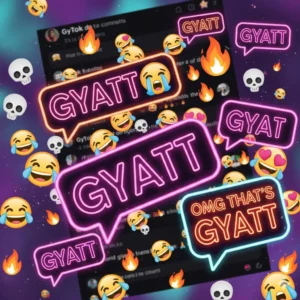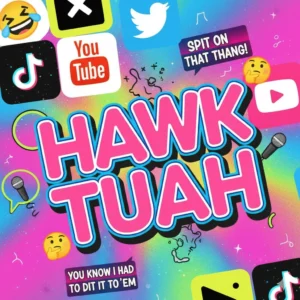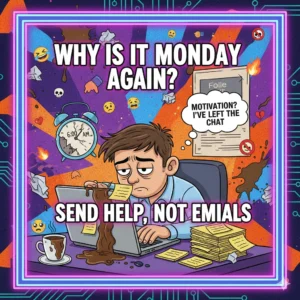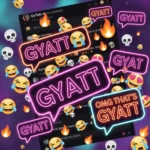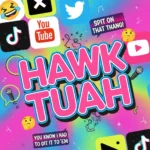In today’s world of constant scrolling and digital noise, taking a break from social media can feel refreshing. If you’ve ever thought, “I need some space from Instagram,” you’re not alone. Many users temporarily step away to focus on studies, mental health, or personal time offline.
Learning how to deactivate Instagram allows you to disconnect without deleting your photos, followers, or memories. In this complete guide, you’ll learn how to temporarily disable or permanently delete your Instagram account, how to download your data, and what really happens when you take a digital detox.
🌐 Deactivate vs Delete Instagram — What’s the Difference?
Before you decide, it’s important to understand how deactivation differs from deletion.
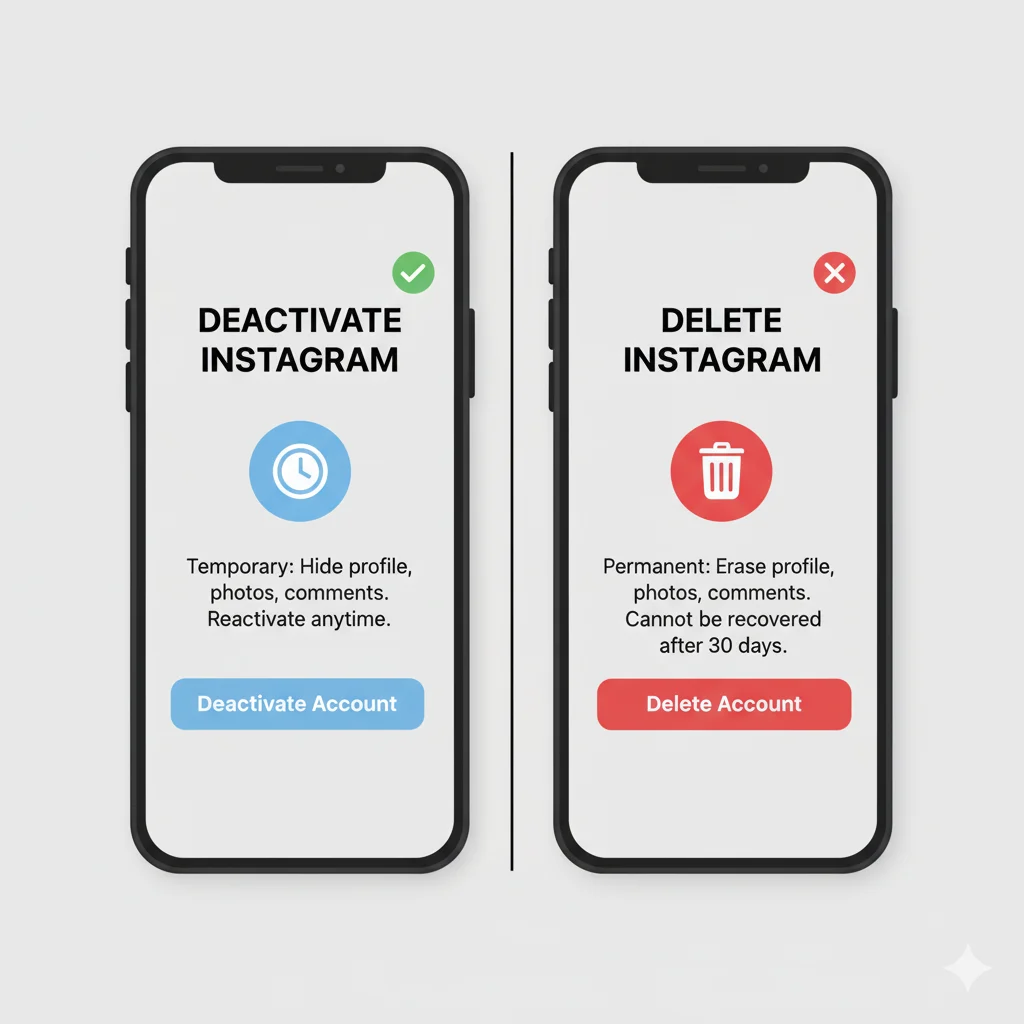
🔸 Deactivating Instagram (Temporary)
- Your profile, photos, likes, and comments become hidden, not erased.
- You can reactivate anytime by logging back in.
- It’s ideal for those who just need a social media break or privacy reset.
🔸 Deleting Instagram (Permanent)
- Your account, followers, messages, and photos are gone forever.
- You can’t recover anything once deletion is complete.
- It’s best for users who want a fresh start or to completely leave the platform.
💡 Tip: If you’re unsure, always deactivate first. You can delete later if you still feel the same.
🔒 How to Temporarily Deactivate Instagram (Browser Method)
Instagram doesn’t allow temporary deactivation through its app — you must do it from a browser on your phone or computer.
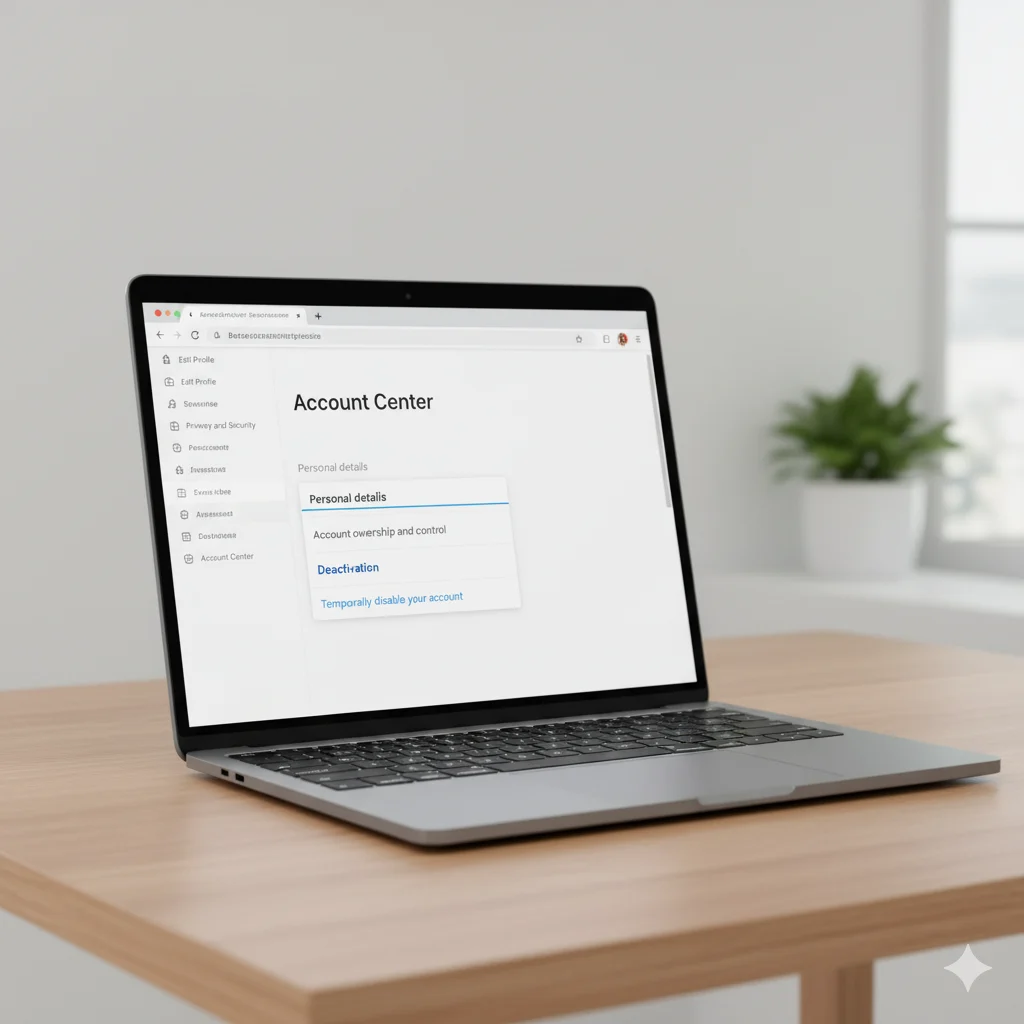
Step 1: Log In to Instagram on a Browser
- Visit instagram.com
- Enter your username and password.
Step 2: Go to Your Profile
- Click your profile photo in the top-right corner.
- Select Profile → Edit Profile.
Step 3: Find “Temporarily Disable My Account”
- Scroll to the bottom of the page.
- Click “Temporarily disable my account.”
Step 4: Choose a Reason for Leaving
Instagram will ask why you’re deactivating. Choose a reason such as “Need a break,” “Too busy,” or “Privacy concerns.”
Step 5: Enter Password and Confirm
- Re-enter your password for verification.
- Click “Temporarily Disable Account.”
Once done, your account is invisible — but all your data stays safe until you log in again.
💬 Note: You can only deactivate Instagram once a week, so plan accordingly.
🔁 How to Reactivate Instagram
Reactivating your account is simple:
- Open the Instagram app or website.
- Log in with your usual credentials.
- Your profile will automatically be restored — with photos, followers, and comments exactly as before.
💣 How to Permanently Delete Instagram
If you’re ready to move on completely, follow these steps to delete your Instagram account forever.
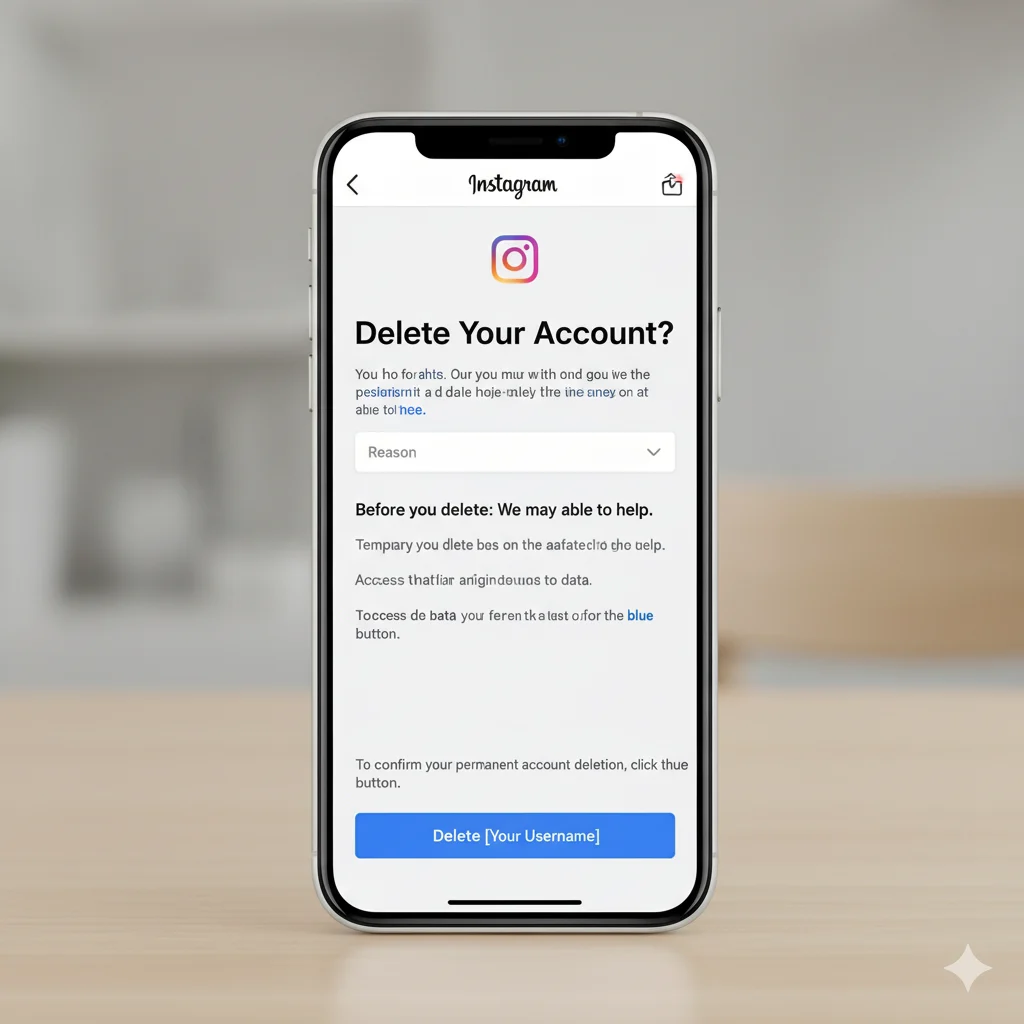
Step 1: Visit the Delete Account Page
👉 https://www.instagram.com/accounts/remove/request/permanent/
Step 2: Log In (If Needed)
Enter your username and password to confirm it’s you.
Step 3: Choose Why You’re Leaving
Select a reason (e.g., privacy issues, time management, another account).
Step 4: Re-enter Password
Instagram will ask you to confirm your password again.
Step 5: Confirm Deletion
Click “Delete [username]” — your account will be scheduled for permanent removal.
🕒 Important: You have 30 days to change your mind. Log in within this time to cancel deletion and restore your account. After that, your data is gone forever.
📂 How to Download Your Instagram Data Before Deleting
If you decide to delete, it’s smart to back up your posts, reels, and messages.
Here’s How:
- Open Instagram → go to Profile → Settings → Privacy and Security.
- Scroll down to “Download Data.”
- Enter your email and confirm your password.
- Instagram will email you a download link (usually within 48 hours).
This ensures you don’t lose your memories, messages, or photos permanently.
🧠 When Should You Deactivate Instagram?
Taking a short break can be healthy. You should consider temporary deactivation if:
- You’re overwhelmed or need a mental reset.
- You want to reduce screen time or social pressure.
- You’re focusing on studies, travel, or work.
- You’re dealing with privacy concerns or unwanted attention.
Deactivation lets you pause your online life — without saying goodbye to it completely.
🧘 Benefits of Taking a Break from Instagram
Even a week away from social media can help you feel more present and calm. Here’s what users often notice after deactivation:
- Better focus and productivity
- Reduced anxiety from constant scrolling
- More sleep and mental rest
- Improved real-world relationships
- Greater privacy and self-awareness
Sometimes, logging out can be the best self-care. 🌿
🧩 Troubleshooting Common Problems
❓ “I Don’t See the ‘Temporarily Disable’ Option”
This option appears only on browsers, not inside the Instagram app.
❓ “The Link Isn’t Working”
Try clearing your browser’s cache or open Instagram in incognito mode.
❓ “I Forgot My Password”
Use the ‘Forgot password?’ option on the login page and reset via email or phone number.
❓ “My Account Still Appears After Deactivation”
Give it a few hours — sometimes it takes Instagram a short time to hide your profile.
🧱 How to Secure Your Account Before Deactivation
Even if you’re taking a temporary break, protect your data first:
- Update your password and recovery options.
- Turn on two-factor authentication.
- Remove access from third-party apps.
- Backup photos and videos you want to keep.
These steps ensure your account stays safe even when inactive.
💬 FAQs
1. Can I deactivate Instagram anytime?
Yes — but only once per week. After reactivating, you must wait 7 days before disabling again.
2. Do my messages disappear after deactivation?
No. Your messages remain safe, though your profile will be hidden until reactivation.
3. How long can I keep my account deactivated?
Indefinitely! Instagram doesn’t delete deactivated accounts, even after months.
4. Can I deactivate from the app?
No. The deactivation option is available only via a web browser.
5. Can I use my email again after deleting Instagram?
Yes — once your old account is fully deleted, you can reuse the same email for a new account.
🧭 Conclusion
Taking a break from social media is healthy — and knowing how to deactivate Instagram gives you the power to control your digital space. Whether you want to pause your account temporarily or delete it permanently, these steps make the process simple and safe.
Remember: deactivation is reversible, deletion is not. Start with a short break — you might find the peace and focus you’ve been missing.
Taking control of your time online isn’t about quitting the world — it’s about living it fully, on your own terms. 🌿